In this article you'll learn how to make fake error messages using Notepad.
Steps
- Open up Notepad.
2. Copy and paste: X=Msgbox("Message Here",0+16,"Title Here") into Notepad.
3. It Should Look Like This:
4. Save the file name with a ".vbs" extension (like error.vbs) or it will not work.
5. Open it up and voila!
- To change the buttons (left number):
- 0 - ok button only
- 1 - ok and cancel
- 2 - abort, retry and ignore
- 3 - yes no and cancel
- 4 - yes and no
- 5 - retry and cancel
- To change the symbol (right number):
- 16 - critical message icon
- 32 - question message icon
- 48 - warning message icon
- 64 - info message icon





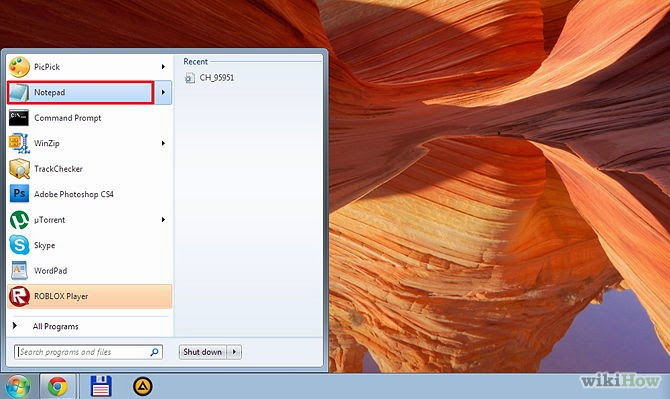








0 comments:
Post a Comment